OVERVIEW
Welcome to the Ultimate Multiclass Sprint Series. Your ultimate test in multiclass racing:
- Rounds 1,2 & 3 - GT3 Cars
- Rounds 4 only - Porsche Cup GB
- Rounds 5, 6 & 7 - GT4 Cars
We now also adopt a drop round in the championship of this newly changed format, meaning of the 7 rounds in the calendar, only 6 will count towards end-of-season overall championship points.
We will use a brand-new entry system for this championship utilising the SimGrid Grid Rating system:
- Pro class - Requires drivers with a semi-pro or pro Grid Rating only
- Silver class - Requires drivers with an intermediate Grid Rating only
- Am class - Requires drivers with a rookie or seasoned rookie Grid Rating only
We will also utilise the latest feature released by SimGrid. The Overall Scoring feature:
- The Overall Scoring system will be entirely separate from the class scoring, effectively creating a championship within a championship and it will put every pro, silver and am against each other in a separate standings table with its own points.
All 15 positions will score points every round in their class, along with 2 points for the fastest lap.
REGISTRATION
The first 15 drivers to register in each class will secure a slot in the series. We will have 10 reserves for each class in this championship, so if registration is full, take one of the reserve spots in the class you want to be in and you will be moved into a permanent spot if a driver withdraws. This championship is free to enter.
EVENT TIMETABLE
Practice - 20:00 UTC (10 minutes) Qualifying - 20:10 UTC (25 minutes - 10 for the am class & 15 mins for the silver class and the pro class combined) Race - 20:40 UTC (45-minute race) - X2 time progression used for every session. Full range of the weekend used.
PIT STOPS AND STINTS
One mandatory stop in every race for fuel and tyres.
STEWARDING
This series will adopt live & post-race stewarding. All lap 1 incidents will be reviewed live only. Follow the incident report feature within the SOP Discord for any incidents after the first lap.
CUSTOM LIVERIES
The use of custom liveries made outside of the game is permitted in this sprint series. Any politically charged or potentially offensive material on a custom livery will see that driver banned from the series. We use Awesome SimRacing for all our livery needs, so be sure to upload your livery to our community and it will get synced with our broadcaster, you can do this here: SOP Motorsport community | Awesome Simracing (awesome-simracing.com)
WITHDRAW AND RESERVES
If a driver is unavailable to attend a round in the championship, then use the withdraw function. This is found by clicking on the `Races` tab, and then `Admin` on the round you need to withdraw from. There you will find the withdraw button. Please check the info tab to see how many sign-outs are permitted. If a driver has withdrawn from a race but wishes to attend the race after all, please contact a staff member as the slot may have already been filled by a reserve driver.