OVERVIEW
The Sim Grid AM Sprint Cup is a series of 5 sprint rounds at tracks across Europe. Each round will feature x2 qualifying sessions and x2 30min races. With tracks like Brands Hatch, Zolder and Misano on the calendar, the Sprint Cup will be short, intense and competitive!
EVENT TIMETABLE (for all rounds)
Practice 1 - 20:30 CEST
Drivers Briefing - 20:40 CEST
Qualifying 1 - 20:45 CEST
Race 1 - 21:00 CEST
Practice 2 - 21:30 CEST
Qualifying 2 - 21:45 CEST
Race 2 - 22:00 CEST
STEWARDING
The Sim Grid PRO Sprint Cup will have both live and post-race stewarding. The Sim Grid AM Sprint Cup will have post-race stewarding only. Please read the rules to learn about the incident report process.
RULES
SUCCESS BALLAST
After Race 1, a weight ballast will be applied to the podium finishers for Practice 2, Qualifying 2 and Race 2. The weight ballast will not carry over to the next round.
Weights are as follows: 20kg to P1, 15kg to P2, 10kg to P3.
Example: Driver A finishes P1 in Race 1. They will receive a 20kg weight ballast for the remaining sessions (P2, Q2, R2).
CUSTOM LIVERIES
The use of custom liveries made outside of the game is permitted in this sprint series. However, the use of these liveries is not officially supported by the game developers so you are asked to have a livery made using the in-game editor as backup should the externally made liveries cause any complications for yourself or the server. Please be aware that running external custom liveries can induce significant client side lag when another user connects or disconnects.
WITHDRAW AND RESERVES
If you are unavailable to attend a round in the championship, then you can use the withdraw function. This is found by clicking on the `Races` tab, and then `Race Control` on the round you need to withdraw from. There you will find the withdraw button. Please check the info tab to see how many signouts are permitted.
If you have withdrawn from a race, but plans change and you wish to attend the race after all, please contact a member of League and Event staff as the slot may have been filled by a Reserve driver already.
If you are a reserve driver, you can see if drivers have withdrawn from a round on the sign-out-channel on discord, and the `Race Control` tab on each round. If you see a driver has withdrawn and you wish to take their place, please contact a member of League and Event staff.
For the full rule set, please click here